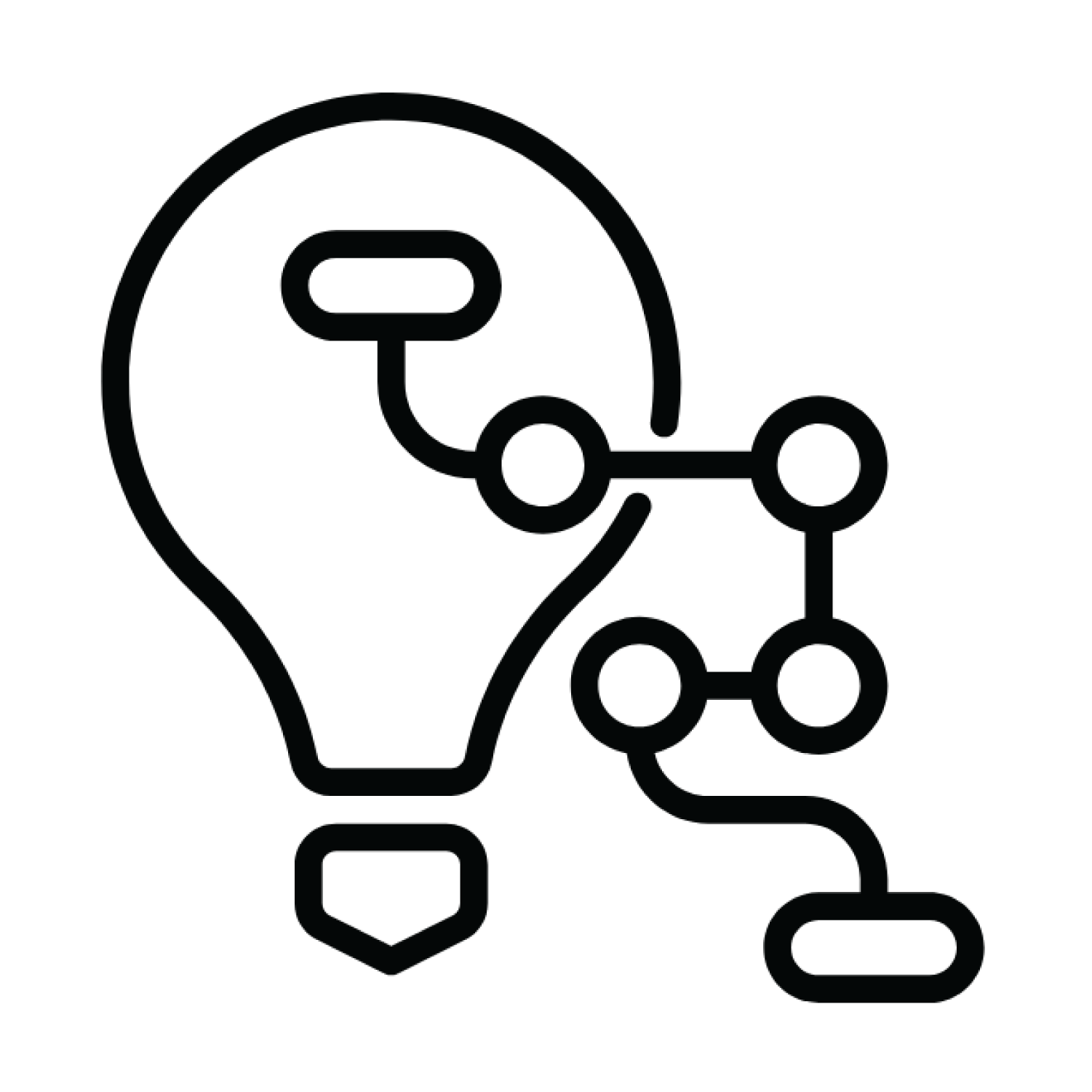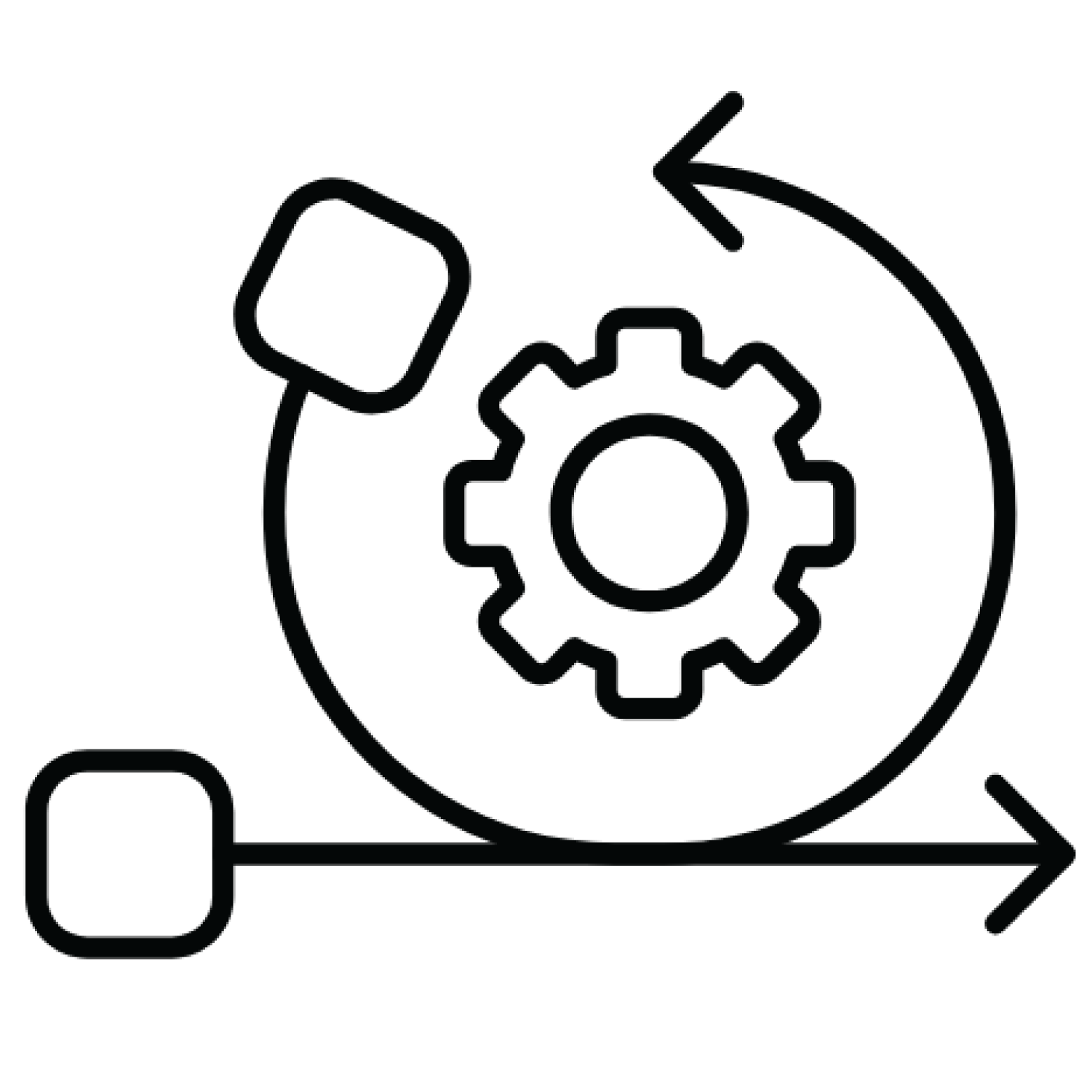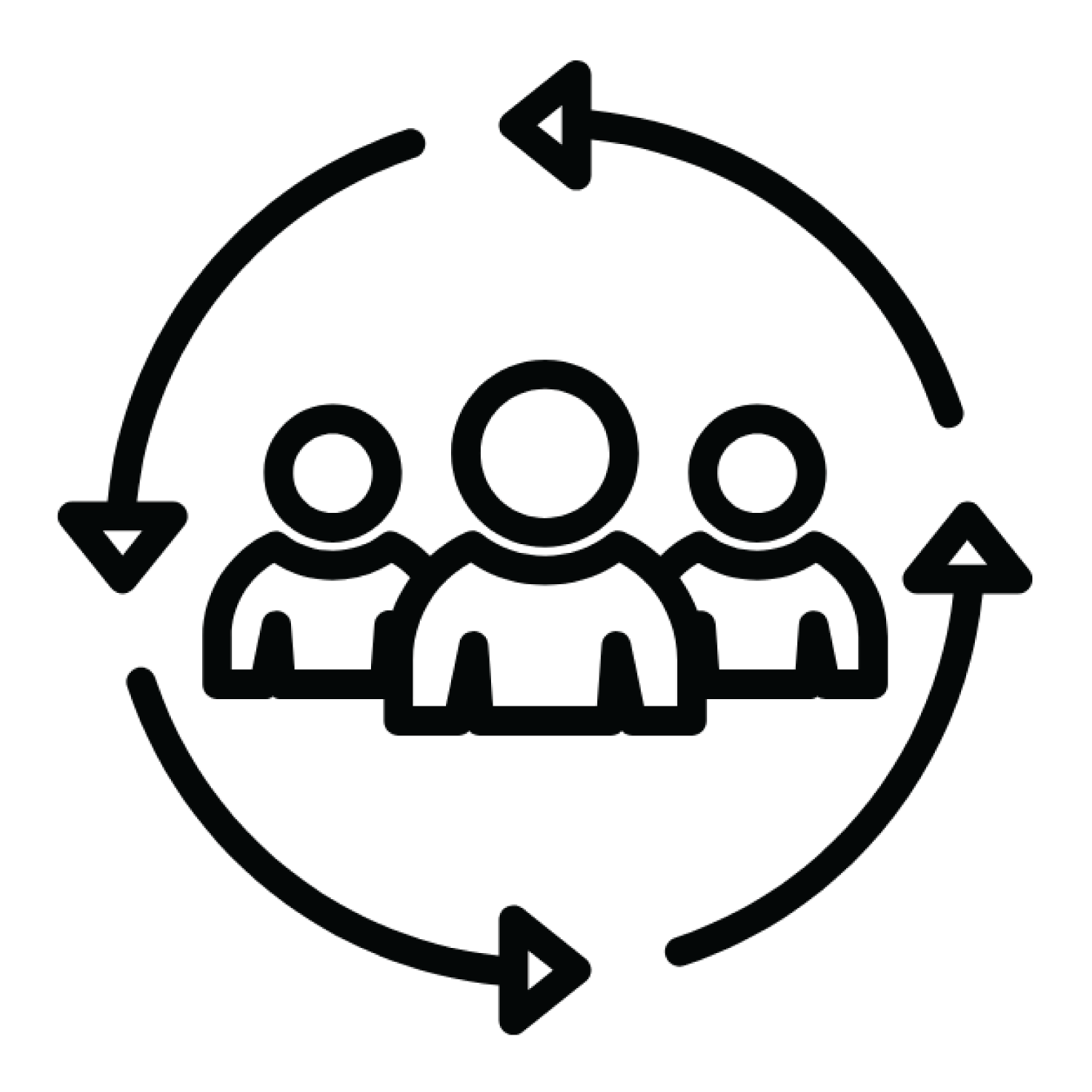top of page
REVIT INTEGRATION
dRVT lives inside Revit - seamlessly
No need to leave your workflow - dRVT integrates directly with Revit, linking door parameters to your hardware logic so schedules and coordination stay embedded within your project.

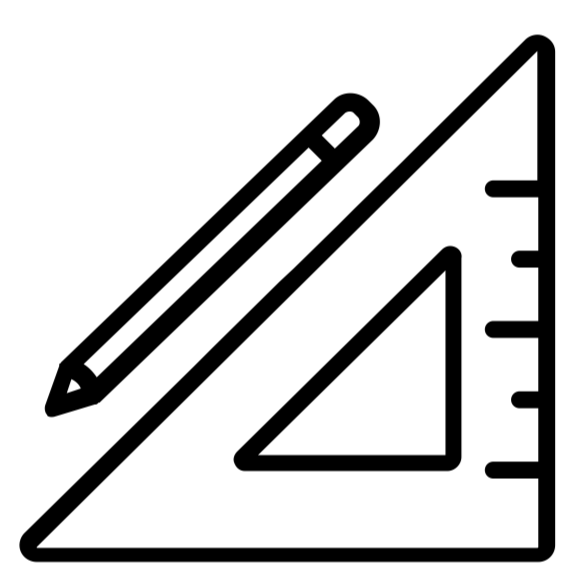
TAILORED MODEL
dRVT pulls door parameters directly from your Revit project, ensuring hardware suggestions are accurate and perfectly aligned with your existing design data.
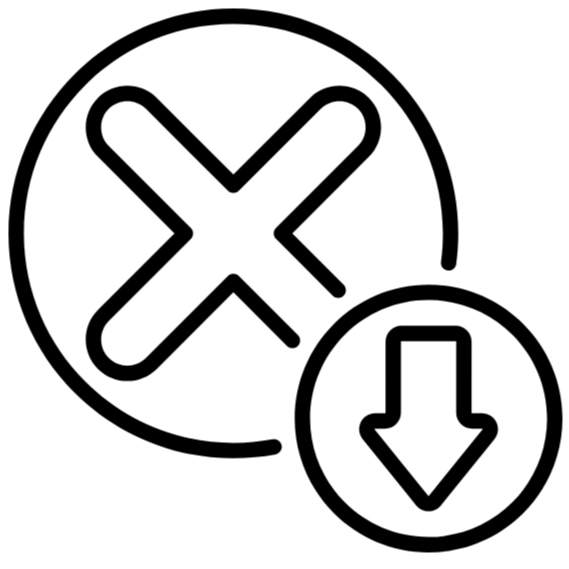
ERROR REDUCTION
By leveraging the model’s parameters, the software helps eliminate guesswork, reducing mistakes and saving time on each project.
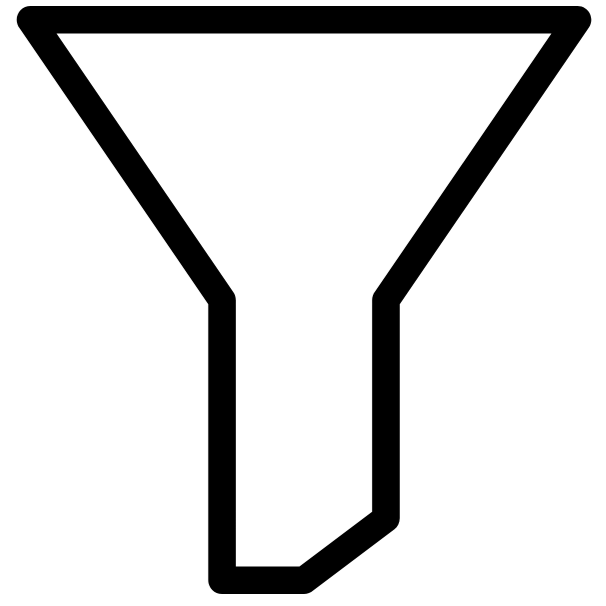
SMART FILTERING
Hardware options are automatically filtered based on door type, fire rating, and other key characteristics, so you only see what actually works.
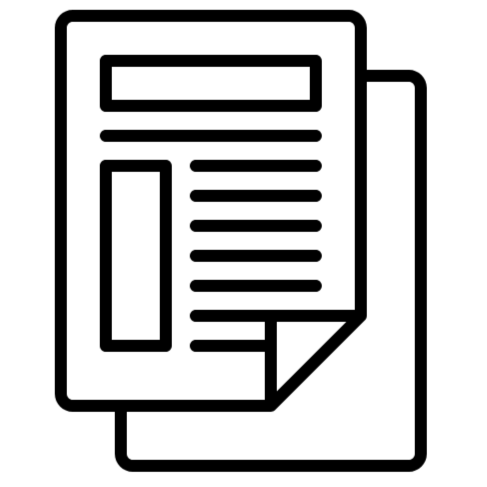
EASY DOCUMENTATION
Generate hardware schedules, lists, and documentation directly from your Revit model, making administrative tasks faster and more reliable.
Explore more dRVT features
bottom of page